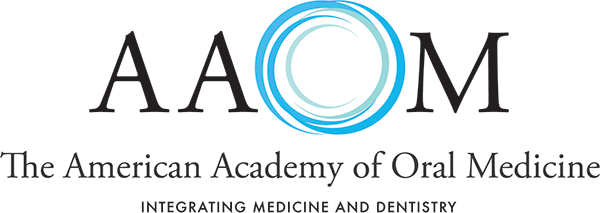Welcome to the AAOM Virtual Scientific Meeting! Download the Pre-Event Resources and learn how to navigate the event using the instructions below: Learn How To:
Not seeing what you need? Consult the the continued FAQ below. 1. Access the AAOM Virtual Scientific MeetingThe Virtual Scientific Meeting will be hosted on a separate website. You are required to log in using your AAOM member or non-member login credentials prior to accessing any of the meeting content. Log In to Access the Event2. Identify the Different Parts of the Event WebsiteSession Blocks The groups of individual sessions for each day of the event, labeled "Friday Sessions" and "Saturday Sessions" for live attendees, or "On-Demand Sessions" for on-demand/self-study participants. How to access:
From the event home page Individual Sessions The individual sessions listed on the virtual event schedule that you will attend. Session Evaluations & Post Tests Live attendees are required to complete session evaluations for each individual session, and on-demand/self-study participants are required to complete a post-test for each individual session to earn CDE credits. 3. Accessing Live and Pre-Recorded SessionsLive Attendees who will attend the sessions
On-Demand/Self-Study Participants who will watch the recordings
4. Earning CDE CreditsLive Attendees In order to earn CDE credits as a Live Attendee, you must complete all of the individual session evaluations. How to Access:
On-Demand/Self-Study On-Demand/Self-Study participants are required to complete (and pass at 100%) a brief post-test for each individual session. How to Access:
Other Frequently Asked QuestionsHow do I earn CE certificates? (Live / Self-Study) Where is my CE information stored? Your CE information will be automatically added and stored within your AAOM member or non-member profile. AAOM members may also easily access CE information from the AAOM Member Center. I need help. Who can I contact for support? On both days of the event, you can call the main AAOM number, (206) 209-5279 and get connected with a member of the AAOM Virtual Scientific Meeting support team. You may also email [email protected] with subject line: "VSM Question" to receive an expedited response from the AAOM team. I can't attend the full program for the live event. Can I attend the On-Demand/Self-Study event in addition in order to complete my credits? All attendees who attend the live event will receive access to the on-demand/self-study option once the on-demand option goes live. Please remember that credits earned during the live educational activity cannot be duplicated by completing the on-demand educational activity post-tests. Will all session recordings be available with the On-Demand option? Yes. When will the On-Demand event become available? The on-demand educational activity will be available the Friday after the live event, on July 31, 2020. When will the On-Demand event access end? The on-demand educational activity will be available until October 1, 2020. All CE credits must be completed before this date. |